
dfsddf
Chat Info
Selling online can be challenging without a way for buyers to inquire about products. Our chat feature makes it easy for buyers to message sellers and share listings, bounties, or images with just a few clicks. The chat also provides a quick preview of the user’s profile via a modal sheet, making interactions seamless and informative.
Please Note:
Before chatting with other ExSell users, you must first create an ExSell account.
For more information about creating an ExSell account, please click this link.
Messaging Through Listings:
Open a Listing or Bounty:
View the full details of a listing or bounty.Access the Message Option:
Scroll to the “About the Seller” section and click “Message.”Compose Your Message:
A preview of the listing will automatically be added to the message field. Type your inquiry and, if needed, you can also attach photos, listings, or bounties.Send Your Message:
Press the send icon, and you’re all set!
Messaging Through Profile Page:
Open the User’s Profile Page:
Navigate to the profile page of the user you wish to chat with.Contact the User:
Next to the "Suggest/Suggested" button, select “Contact” to open the chat page.Compose and Send:
Type your message and optionally attach photos, listings, or bounties. Press the send icon to complete the message.
Continuing Previous Chats:
Access Your Chats:
Tap the chat button in the bottom navigation bar on your home screen.View Previous Conversations:
All your previous chats will appear here, allowing you to continue any ongoing conversations.
Please Note:
You may send a maximum of 4 initial messages in a new chat. Once the receiving user responds, you can continue messaging without restrictions.
Please have fun and be safe when chatting and trading with the ExSell community!
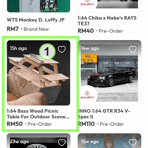

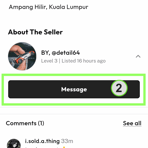
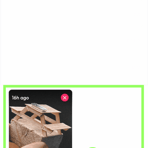

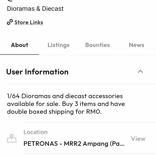
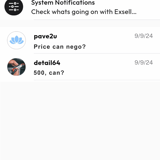
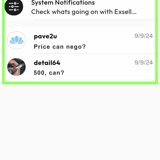
Page Navigation Guide (Through Profile Page):
Page Navigation Guide (Through Listing/Bounty):
Page Navigation Guide (View My Chats):
We aim to become an online marketplace built around events, serving as the catalog.
Buy,Sell & Find.
Support


