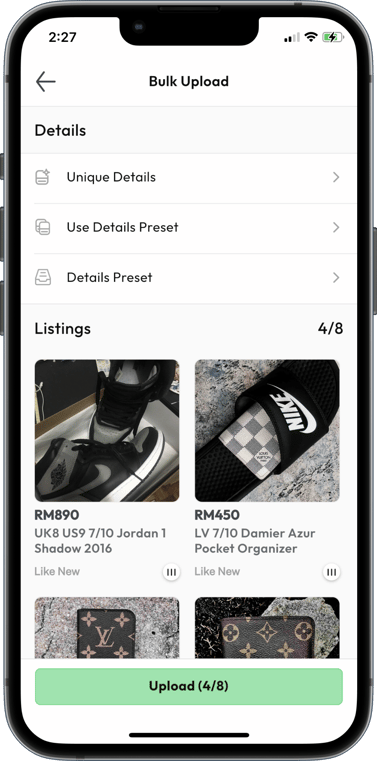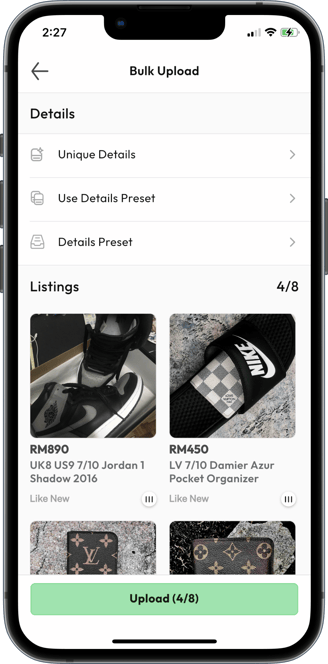dfsddf
How do I sell on ExSell?
One of the easiest things to do on ExSell is to SELL! Here's a guide on how to sell your first item here on the platform:
Mobile App
Launch the app
You'll need to have a Level 3 account (Mobile Number Verification)
Select ’Upload’ (the ‘[ ^ ]’ icon)
Choose between multiple items or single items to upload.
You'll be given the option to either take a photo on the spot or select a photo from your gallery.
You can take/choose up to six photos.
Fill in your listing title
Choose the most suitable category for your item
Add details (price, description etc) Select delivery method
Tap on 'List it!'