We believe its best to ensure sellers have complete freedom when its comes to selling online. Store Links allow sellers to connect all of their selling other platforms mostly through an account username or mobile number. Here's how to do it:
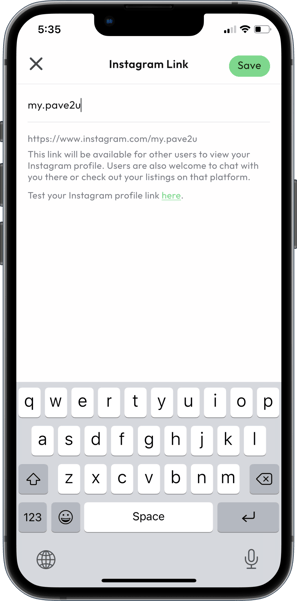
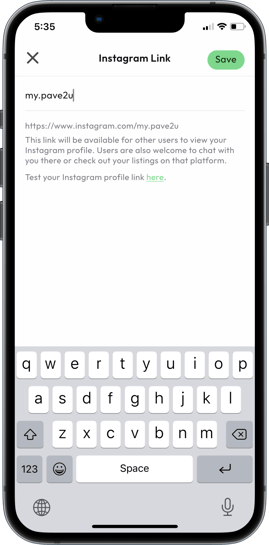
Mobile App
In the homepage find "Profile".
Go to Features > Store Links > Choose a profile link
Most Store Links only require a username or mobile number, but you might need to copy full links for websites, LinkTree etc.
Key in the details and hit Save. (You can even test the link while in that page)
Re-Order Links is also possible if you have multiple links but want to prioritise one over another.
Go to Features > Store Links > View.
Active links will be available to Re-Order.
Just drag the link to Re-Order and save.
Adding Store Links
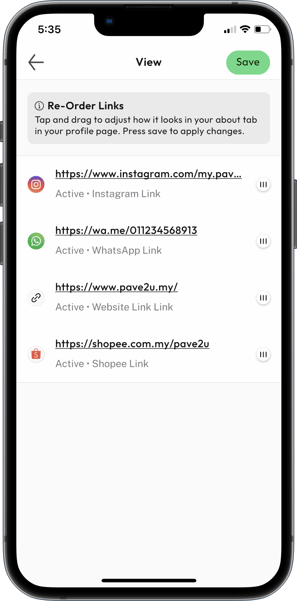
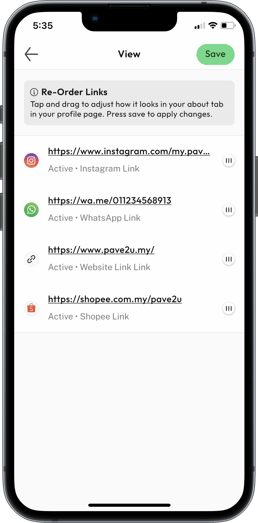
We aim to become an online marketplace built around events, serving as the catalog.
Buy,Sell & Find.
Support


