For Vendors/Booths
Hello Event Vendors!
We’re thrilled to welcome you to ExSell.my and are excited to help you set up your online booth for this event. Below is all the information you need to get started.
Getting Started
Before you can join an event as a vendor/booth, you’ll need to create an ExSell account and verify your phone number on ExSell.my.
Click the following for more information:
What You Will Receive
Once you’re registered as a user on ExSell.my and have joined an event as a vendor/booth, you will gain access to the following features


Dedicated Booth Info Page
Each vendor gets their own booth info page under the event they’ve joined. Here, you can:
Provide your booth name and booth number.
Add notes, booth images, and relevant links.
Connect with other ExSell.my users by adding them as friends to your booth.
Your booth's information can be updated while the event tag is active but will be locked once the event tag expires.
Tagging Merchandise/Listing
You can tag any merchandise or listings uploaded to ExSell.my with the event’s tag. This allows event-goers to easily find your products.
Booth Listing in Event Page
Your booth will be featured on the event’s "View All Booths" page for easy browsing.
Merchandise tagged with the event tag will be visible on both the event’s listings page and your booth’s listings page.
Additionally, these tagged listings will display the event tag throughout the app, showing attendees that your booth is part of the event.
Visibility Across the Platform
Community Tab
Your profile will showcase the events you’re attending in the community tab, so others can see your attendance.
How it Works
Sign Up and Verify Your Phone Number
First, sign in as a user on ExSell.my and verify your phone number. This step is necessary to ensure the security of our platform.
Register for the Event
After receiving a redeemable code from the event organizer, find the event on ExSell.my and click on it to open the event’s info page.
Redeem Your Code
On the event’s info page, click the "Redeem Code" button. You will be prompted to enter the code provided by the event organizer. After entering the code, click "Redeem."
Set Up Your Booth
You will be navigated to the "Set Booth Details" page, where you can enter your booth name and other details.
Note: Please enter the booth number you’ve been given, and follow the format provided in the hint text.
Confirm Your Booth Details
Once your details are set, you’ll be directed to your booth’s info page, which will display all the information you’ve added.
To verify that you’ve successfully joined the event, check the following:
Event’s info page
Event’s booths page
Your profile’s community tab
Tag Your Listings
Now that your booth is set up, you can tag your listings with the event’s tag, making them available for event-goers to browse.
How to Tag Your Listings
Navigate to your booth’s info page.
Click the icon in the top right corner to open the options panel.
In the options panel, select "Listings Set Up." This will direct you to the "Add Listings to Booth" page.
Browse through your listings and select the items you want to add to your booth. You can also deselect any items you wish to remove.
Once you have made your selections, click the Save button at the bottom of the page. Congratulations, you’re done!
To verify that your listings have been added, click the Listings button on your booth's info page. You should see all the items you have added.
To confirm that your listings have been tagged for the event, click the Listings button on the event's info page. All tagged items should appear there.
Update Booth Info
Throughout the event’s duration, you can update your booth’s info page with images, links, friends, and notes.
Congratulations! Your booth is now successfully set up.
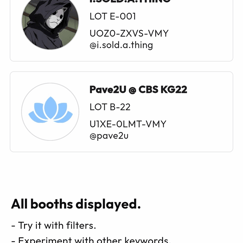
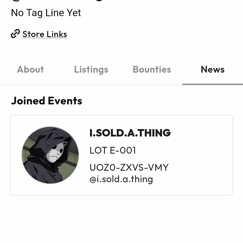
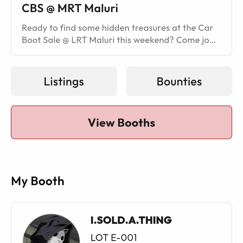









Successfully joined event page indicators
How to tag your listings images:
A Heartfelt Thank You
Thank you for joining ExSell.my! We are incredibly grateful for your support, trust, and the opportunity to work with you. We hope to serve both you and the community to the best of our abilities.
Sample Visuals
Have a gander at the ways you can set up your booth on ExSell.my.
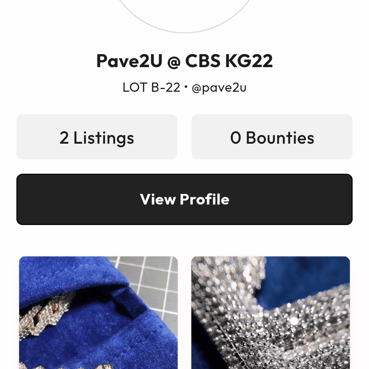
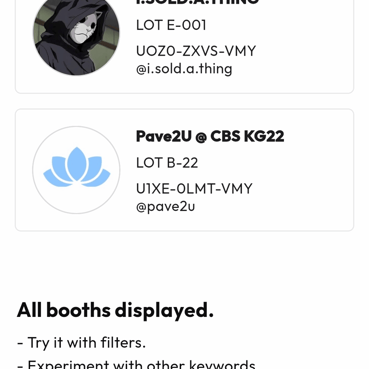
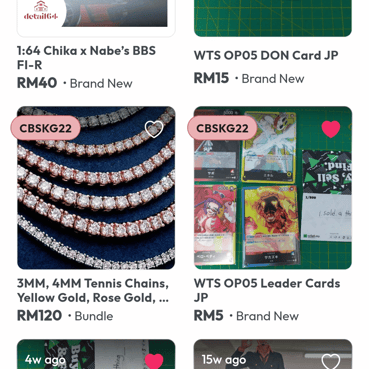
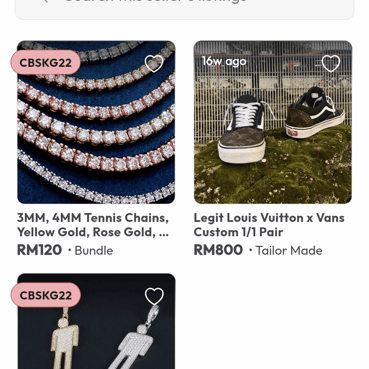
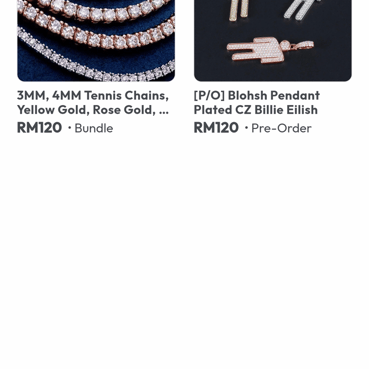
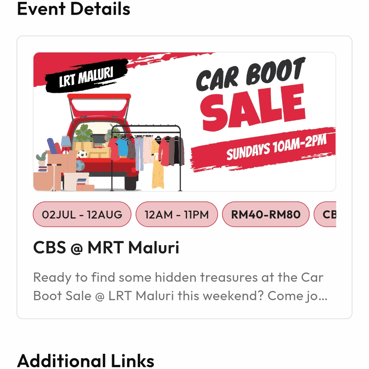
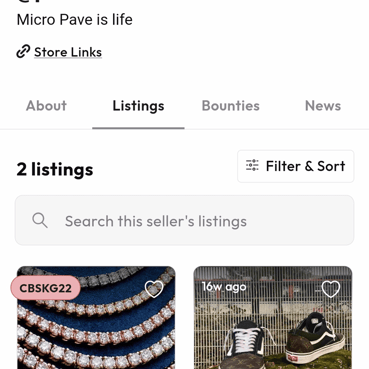
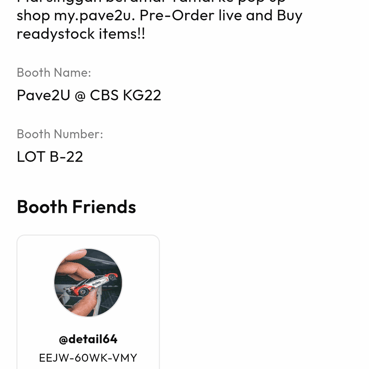
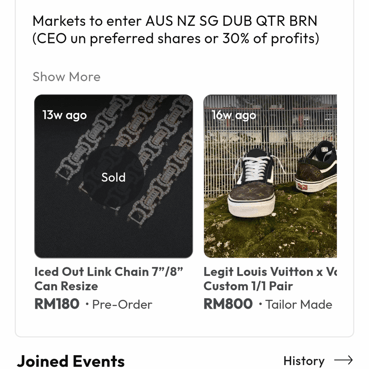
Step By Step Tutorial Video
Please Note:
Veryfied PLT, ExSell.my, and its affiliates reserve the right to decline any requests deemed inappropriate, unlawful, or detrimental to the image and reputation of Veryfied PLT, ExSell.my, and its affiliates.
We aim to become an online marketplace built around events, serving as the catalog.
Buy,Sell & Find.
Support


