
dfsddf
Uploading Listings Info
Ready to sell your items? With ExSell, you can create a catalog of your items in five minutes or less! Before getting started, make sure your account has Level 3 verification—all you need to do is verify your mobile number, and you're good to go.
Please Note:
Before you can upload a listing, you’ll need to create an ExSell account and verify your phone number on ExSell.my.
Click the following for more information:
How to Upload a Listing:
From your Home page
Select Upload.
Choose Upload Listings to Your Profile.
Select whether you're selling a single item or multiple items.
Add up to 6 images, a title, description, category, and sub-category.
Set your price.
Choose the condition (New, Used, etc.), location, and delivery method.
Press Upload Listing, and you're done!
You can view your listing on your Profile page or under Manage Listings.
Please Note:
You can upload as many listings as you'd like.
Get your items listed in just a few clicks and start selling on ExSell today—where your next deal is only a tap away!
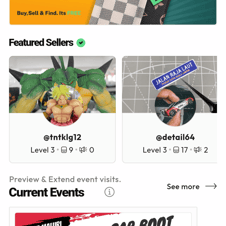
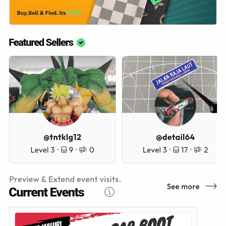
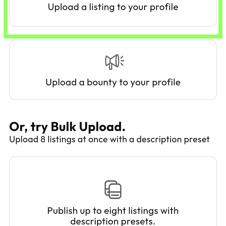

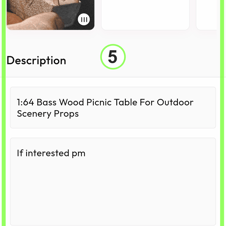

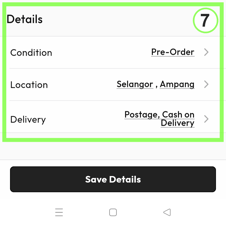
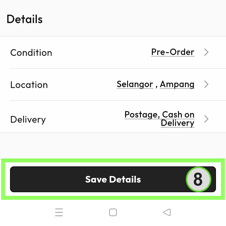
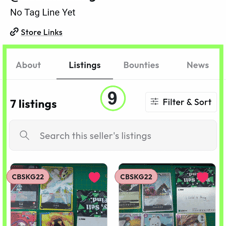

Page Navigation Guide:
Step By Step Tutorial Video
We aim to become an online marketplace built around events, serving as the catalog.
Buy,Sell & Find.
Support


